Whenever we think about personalizing engagement, there is always a tug of war with customization and scale. The more we want to customize and make each experience unique, the more we need to think about how we can maintain this moving forward and at scale.
As a team of one (and a half when we have our wonderful community fellows!), I thought about this a lot while auditing our engagement outreach campaigns. In looking at how we could improve user experience after a community redesign, I decided to also look at how we can utilize the functionality we have on our platform (Higher Logic) to personalize a member's experience, but also scale it so it is not added work on an already-full plate.
Long story short: this centers on member segments and automation rules.
If you want the longer story, I am happy to go more into depth...
Engagement Profiles & How We Segment Member Participation
In TheCR Network's metrics, we measure engagement through five different profiles: inactive, listener, contributor, creator, and collaborator. Each profile has different characteristics and behaviors we look for in order to classify a member as such. That profile then enables us to send relevant content, outreach, and opportunities to members who may be interested in participating or consuming that content in that way.
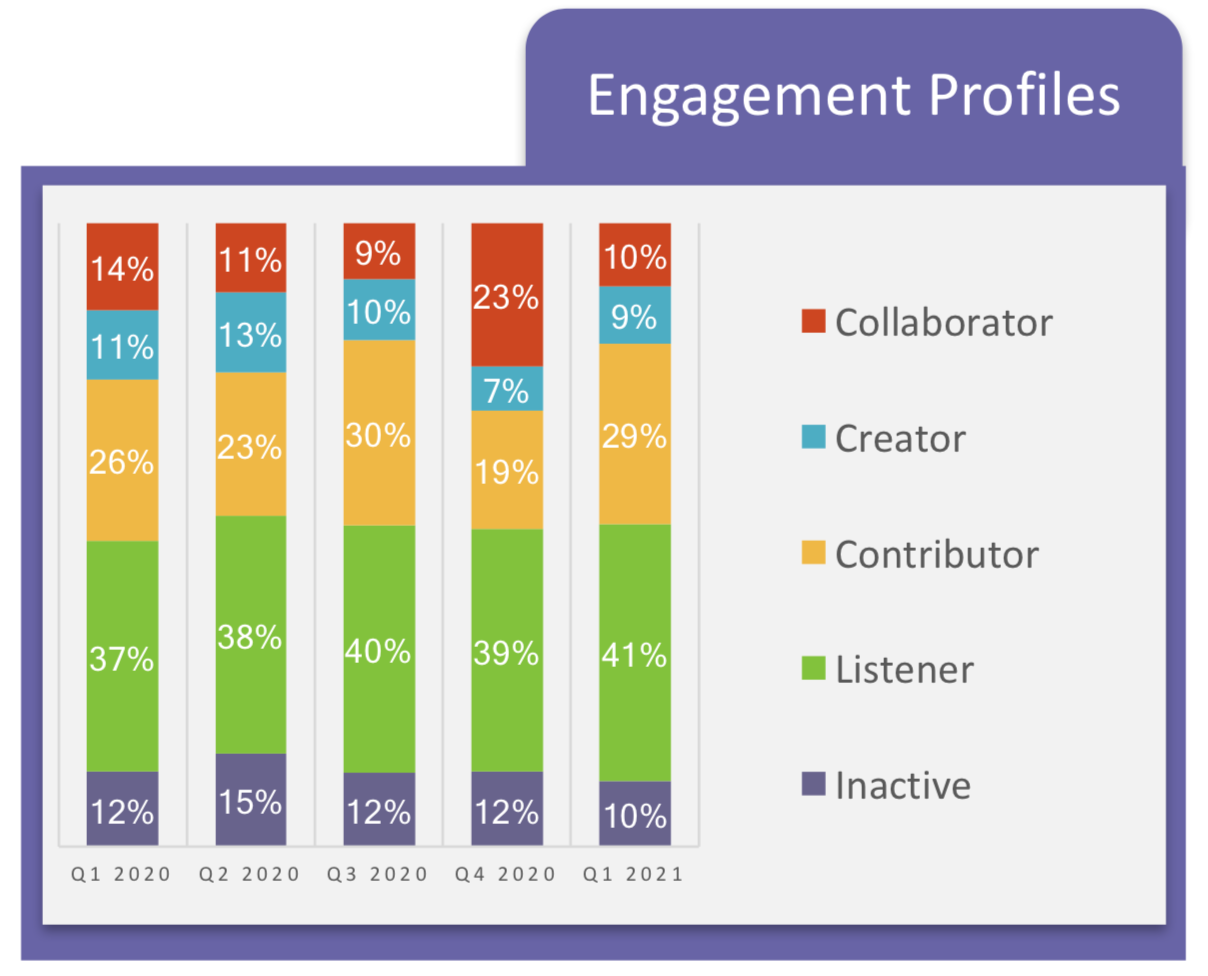 From TheCR Network's Q1 2021 Quarterly Metrics Report (more here)
From TheCR Network's Q1 2021 Quarterly Metrics Report (more here)
To explain further, inactive members are members who have had zero contact with us and the community. They have not participated or engaged in any way. Listeners are members who may read or consume content or attend an event in a non-participatory role. Contact is essentially minimal or limited to personal, one-on-one interactions.
On the more engaged side, contributors are members who add to the community space in some regard -- speaking or participating during events, posting in the forums or in Slack -- but do not dig further to start conversations or ask probing questions. Creators are those members, however, who starts conversations by physically creating new threads and asking thought-provoking questions at events and within discussions. Lastly, collaborators are members who take a leadership role in some capacity.
When we think about outreach, we wouldn't send a message assuming someone would share in a larger capacity if they are classified as a listener, just as we wouldn't send a reminder to log in to someone who is classified as a creator. A lot of our engagement profile work is already manual, so we wanted to find a way to help scale the outreach side of this, which is where the automation rules come in.
Understanding The GapsIn order to make sure we could implement automation rules in a way that was both efficient and valuable, we need to define the behaviors we could tie to the rules. Essentially answering, what actions could members take on the platform that would qualify them as each profile.
Our goal of this work was not to get everyone to the collaborator stage, though, because that wouldn't be the "ideal" community. If everyone is leading, no one is consuming or adding onto that leadership, so there isn't growth and iteration, but creation and competition. On the other hand, if everyone is listening and consuming, then no one is creating or starting new conversations. So there needs to be a happy medium. Our happy medium landed on a goal to lower our percentage of inactive members and see all members participating in a way that makes the most sense for them in their roles, comfortability, needs, contexts, etc.
With our goal in mind, we also explored the difference between each of our engagement profile stages. With inactive members, it is a relatively easy task to understand the actions that differentiate these members from others: they take no actions. Whether it is due to a lack of interest, lack of relevancy, or lack of communication, there is a disconnect somewhere here between a member's expectations or needs and what we are providing or communicating.
Another relatively simple understanding is the difference between a listener and a contributor. But, while the difference may be simple to understand, the conversion from a listener to a contributor isn't always easy. Listeners may be content in consuming content (see what I did there?); they may just need information and guidance through examples and that is how they learn. Not all listeners will become contributors but some are looking for that opportunity or push to start contributing, so they need an avenue to participate. The question then becomes, how can we create calls to action or natural pathways from content to action for these members?
Contributors and creators is a little more complicated to see the differentiation. To boil it down, creators take contributing one step further and start to ask their own questions or explore new topics. We need both kinds to create valuable conversations: the askers and the answerers. Without one, we won't get the other. If a contributor wants to create, they need to feel safe and supported in asking their question or starting a new conversation, knowing how and where to ask it, but also knowing that they
can ask it and won't be judged for it.
Lastly, contributors and creators becoming collaborators entails one last step (or sometimes leap!) forward. Collaborators are looking to lead or share, and this can come from a desire for professional development, encouragement from the community manager, or just a desire to share or participate more deeply. We've found that this jump sometimes comes from the member volunteering and sometimes comes from a prompt through outreach or an open call for participants or facilitators. What is important here is seeing where there is opportunity to lift up a voice, but also make sure they are comfortable in the way we are asking them to engage. For example, if someone is slowly moving up the
engagement ladder, they may not be comfortable with facilitating an entire hour-long call on their own, but they may find hosting a forum-based Ask Me Anything or participating on a multi-member panel a little more approachable to start.
Prior to this project, most of the outreach mentioned above had been a manual process, where we would send out personal messages to members prompting actions, asking for participation, and anything else that cropped up. In order to scale that work, we looked for how we could personalize experiences and outreach but continue making sure it was relevant for that member's behaviors and engagement.
We landed on automation rules.
Automation Rules
I wanted to mention the platform we are working with (Higher Logic) earlier as a lot of this work revolves around the functionality they provide with their automation rules which allows us to create automated outcomes based on specific actions or criteria involving members in the community.
In order to make automation rules work for our goal, we had to answer the question of:
How can we make sure each member experience is personalized to their needs, behaviors, and motivations?
We looked at two key areas: outreach and home page experience.
Since this project came at a time where we were reevaluating our nurture campaign, we were able to work our member segments (each engagement profile) into the campaign, setting up automation rules that would send out different messages based on the profile that member had. Through using security groups and automation rules, we could build out a timeline for messages that would include calls to action based on the behaviors the member was exemplifying in concurrence with the overall outreach all members receive (uploading profile pictures, informing of notification settings, etc.)
In personalizing the home page experience, we worked with an aspect of our redesign in order to surface content that would be most relevant to each engagement profile, finding ways to feature content and opportunities that members would find valuable.
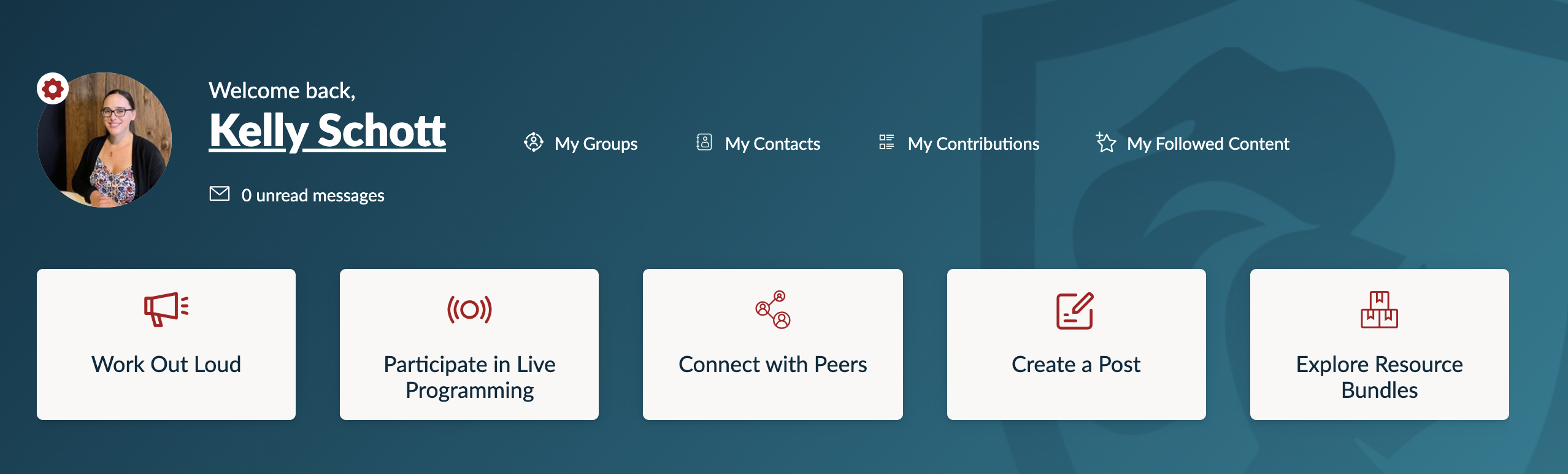
In creating spaces to feature different actions, we also created space to highlight different actions based on behaviors and engagement profiles. If we have a member who is a collaborator, we may not want to feature a listening behavior like viewing a library entry over something like leadership opportunities. If we have a member who is a listener, on the other hand, we may not want to feature those leadership opportunities right away and might rather focus on different ways to engage further with content.
Another opportunity for scalable personalization came again with security groups, but this time with more topic-based content. In order to surface discussions and resources that may be more relevant for some members over others (think specifics like non-profit-related conversations or discussions on support communities), we created a space on the home page (built on security group permissions, of course) that maps to fields that members can fill out on their profiles.
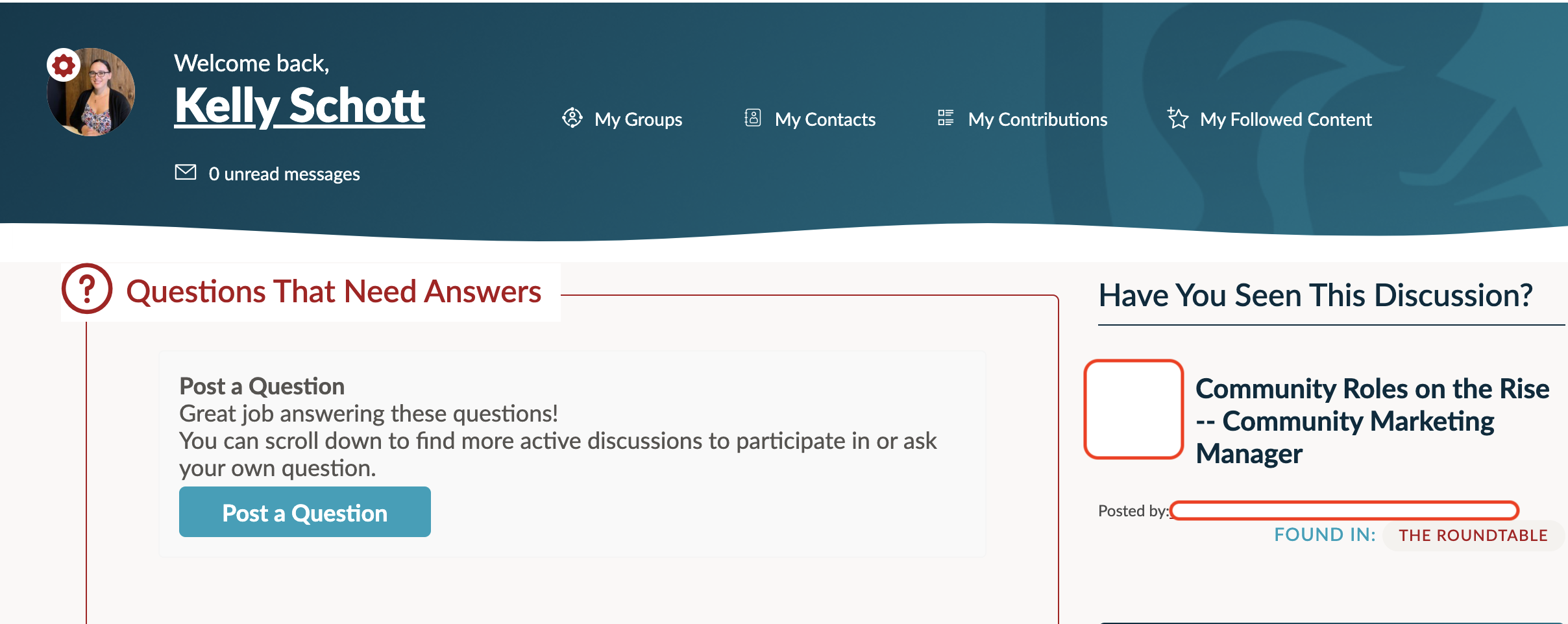
For example, we created a space on the member profile where they could choose topics that other members could "Ask Them About". You can think of them like areas of expertise. Each one of the options a member could choose maps to a security group (through automation rules) which controls the permissioning (or ability to view) of the "Have You Seen This Discussion?" space on the home page. This means that only members who have said they have experience working with topics like beginner or advanced community careers will see the discussions labelled with that security group.
This work was intended to create a space where discussions can be surfaced to those who may be most likely to be able to add helpful context, responses, or provide answers without needing manual outreach (sending emails or messages to expert members) to get there.
All in all, the working through segmenting members and aligning those segments with automation enabled the key benefit of scaling personalization that adapts to actions and current behaviors.
We are looking forward to continue building out automation rules to update these security groups based on community platform actions as well as automation rules to update security groups based on engagement points in the community in order to create an up-to-date record on any member's engagement.
With this automation, we will be able to scale our outreach, our metrics, and our member experience design work to continue creating relevant and useful resources for our members.
I'm looking forward to reporting back in the future when we have made more strides.
But, until then, we will be working on automating, but keeping it personal.